How to block facebook, youtube and another website in Mikrotik Router via Winbox
Today we will share will all of you about how to block facebook, youtube, gmail and another website through Mikrotik Router via Winbox. we have two method which is used to block website in mikrotik router. First method is used to block website in multiple WAN link for internet access and second method if you have to block website on particular WAN link.
First Method:
Step 1: Login via WinBox on Mikrotik Router, Click on IP > Firewall
Step 2: Click on Layer 7 Protocols Tab and then click on Plus (+)sign.
Step 3: Type Name of website and then put below code in Regexp.
^.+(facebook.com).*$
Step 4: Click on Filter Rules Tab > Click on Plus (+) sign > In the General Tab Dropdown chain and select forward > Click on Advanced Tab > Dropdown Layer 7 Protocol and select facebook website Name which you have given > Click on Action Tab > Dropdown Action and select drop packet > Click Apply and Ok.
Finally you have blocked website!!!!!
Second Method:
Please follow above till 3 step and then use below step to block website on Wan IP address.
Step 4: Click on Filter Rules Tab > Click on Plus (+) sign > In the General Tab dropdown chain and select forward > Put Wan static IP address in Src. Address (Source Address)> Click on Advanced Tab > Dropdown Layer 7 Protocol and select facebook website Name which you have given > Click on Action Tab > Dropdown Action and select drop packet > Click Apply and Ok.


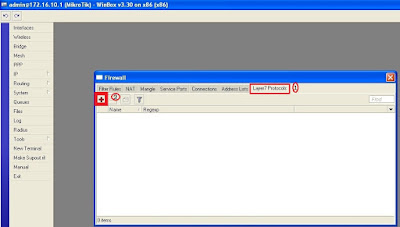




0 comments:
Post a Comment